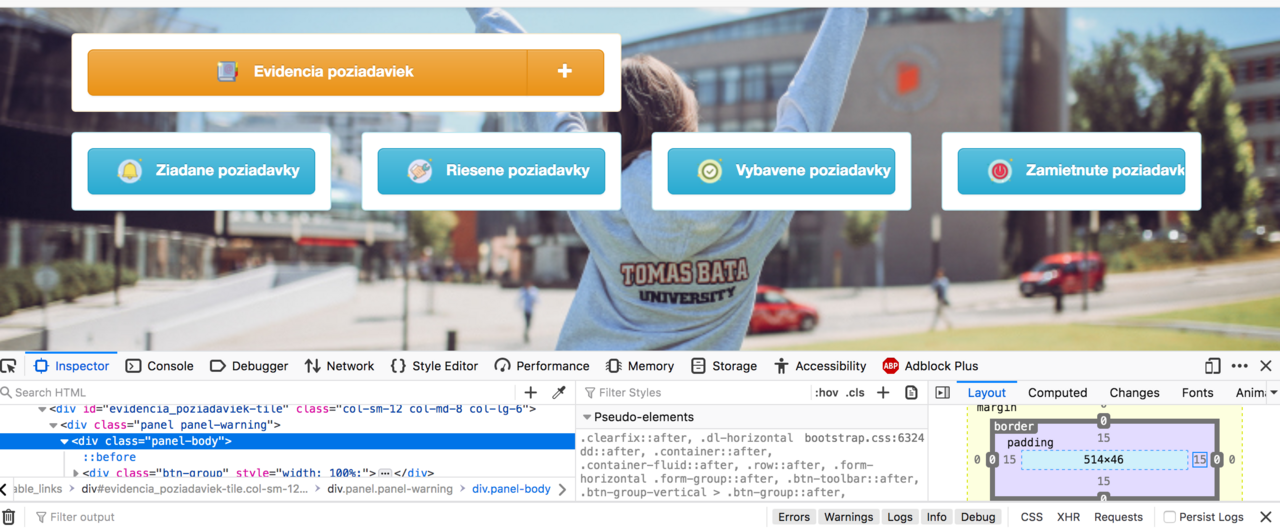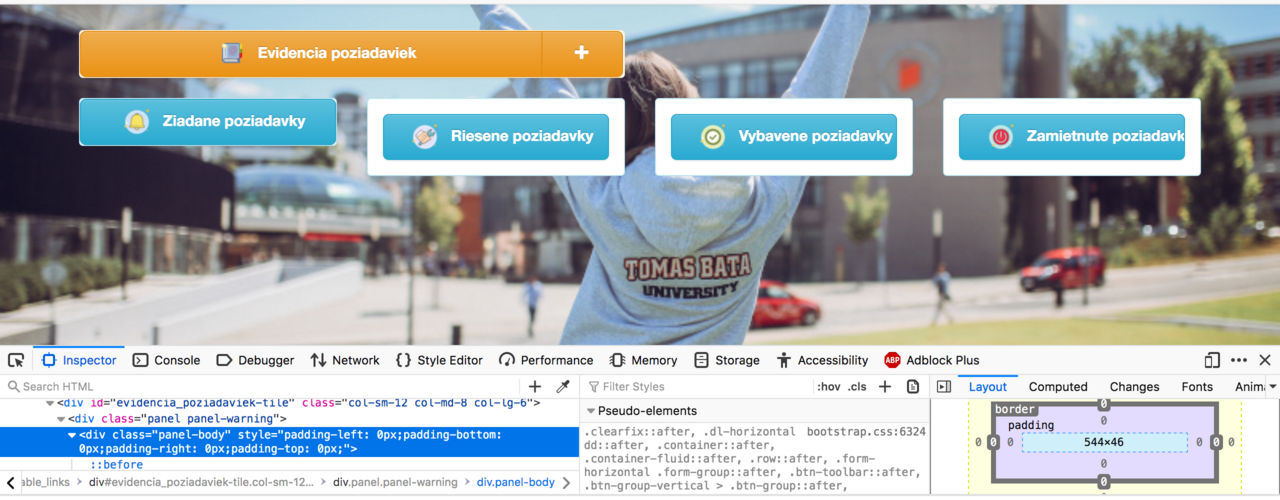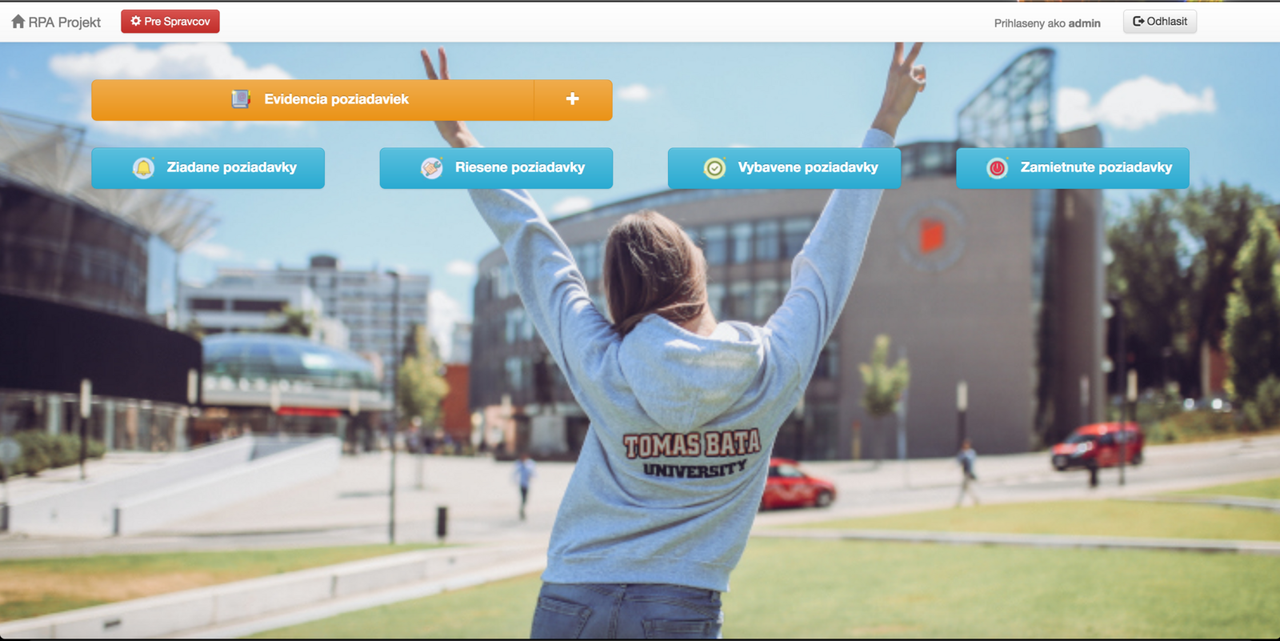Page 1 of 1
Modifying CSS panel-body
Posted: 2019-11-18 16:30
by fbrano
Hey there,
Im lately straggling with modifying CSS style in a code. On my home page after login I've made custom filters for filtering record from my main table:
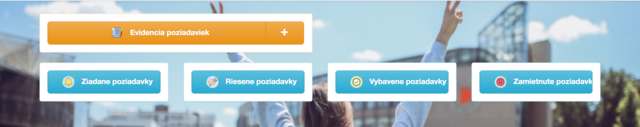
.
As you can see, there is a white frame around all these button. I figured out through developer tools in firefox that this div is called
panel-body:
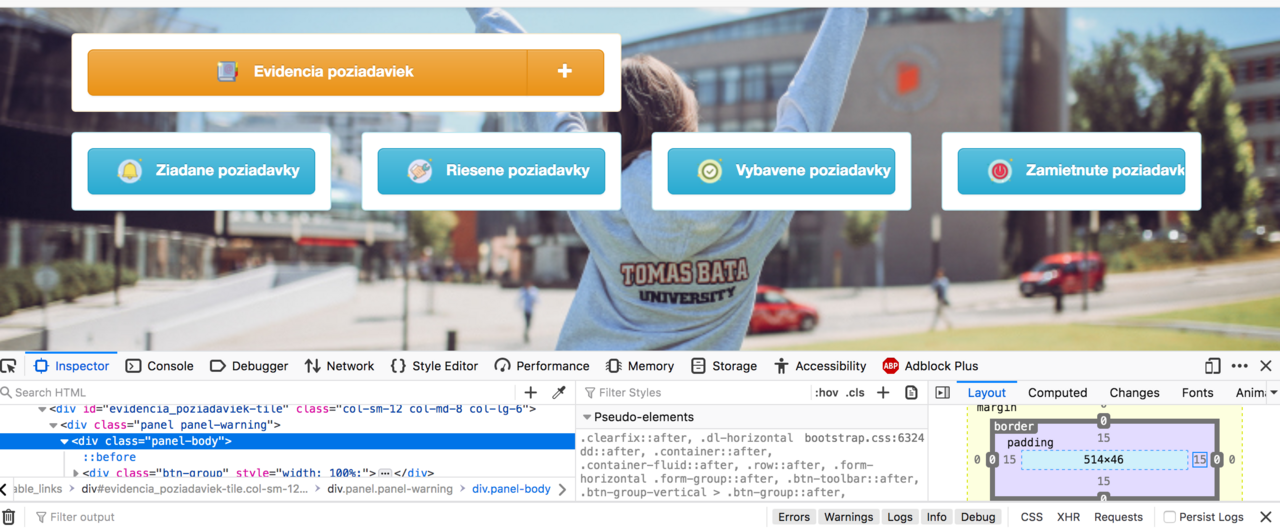
And if I change the value in px from 15 to 0 the white border disappears:
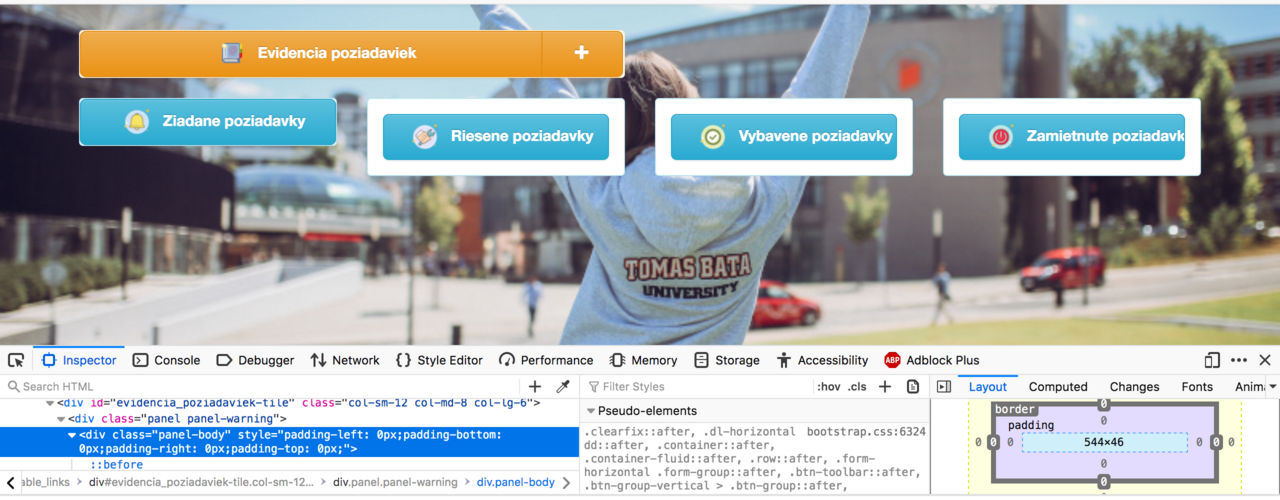
Can you help me how could I make these changes permanent and where I need to edit it?
Thanks in advance guys
Re: Modifying CSS panel-body
Posted: 2019-11-18 20:21
by pbottcher
Hi,
maybe you can try to change the color of the background for the panel to transparent.
Re: Modifying CSS panel-body
Posted: 2019-11-19 16:31
by fbrano
Any ides how?
pböttcher wrote: ↑2019-11-18 20:21
Hi,
maybe you can try to change the color of the background for the panel to transparent.
Re: Modifying CSS panel-body
Posted: 2019-11-19 17:20
by jsetzer
Hi,
I'm not sure if this is what you are looking for. Maybe this short code can help you:
Code in header-extras.php
Code: Select all
<!-- file: hooks/header-extras.php -->
<script>
$j(function() {
$j(".table_links > div > .panel > .panel-body").unwrap();
$j(".custom_links > div > .panel > .panel-body").unwrap();
});
</script>
Homepage
AFTER

- yuiZynL4EU.png (25.02 KiB) Viewed 13235 times
Homepage
BEFORE

- chrome_fnwHZ7EM0l.png (29.93 KiB) Viewed 13235 times
Best,
Jan
Re: Modifying CSS panel-body
Posted: 2019-11-20 11:14
by fbrano
Many thanks! works great!
jsetzer wrote: ↑2019-11-19 17:20
Hi,
I'm not sure if this is what you are looking for. Maybe this short code can help you:
Code in header-extras.php
Code: Select all
<!-- file: hooks/header-extras.php -->
<script>
$j(function() {
$j(".table_links > div > .panel > .panel-body").unwrap();
$j(".custom_links > div > .panel > .panel-body").unwrap();
});
</script>
Homepage
AFTER
yuiZynL4EU.png
Homepage
BEFORE
chrome_fnwHZ7EM0l.png
Best,
Jan
Re: Modifying CSS panel-body
Posted: 2019-11-20 13:10
by jsetzer
Great, can you post a screenshot?
Re: Modifying CSS panel-body
Posted: 2019-11-21 20:34
by fbrano
Re: Modifying CSS panel-body
Posted: 2019-11-21 20:36
by jsetzer
Much better now, well done!
Re: Modifying CSS panel-body
Posted: 2019-12-03 21:06
by Moh Youba
Hello
Just trying and it is working well
Thank you
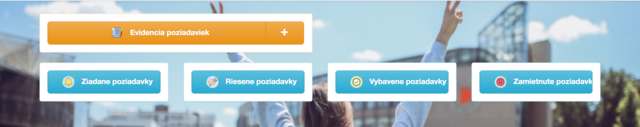 .
.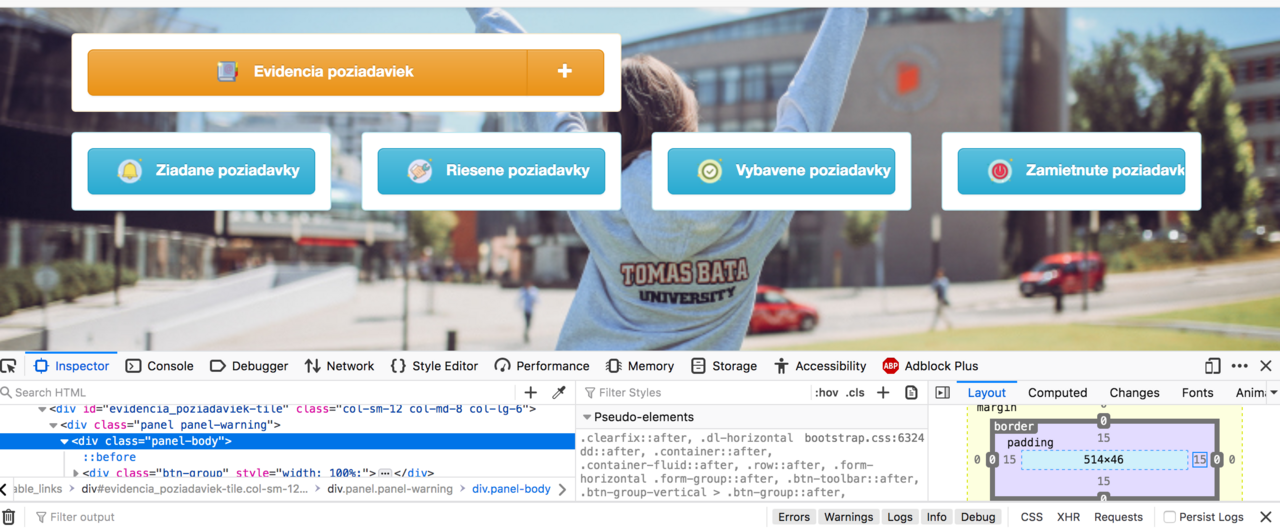
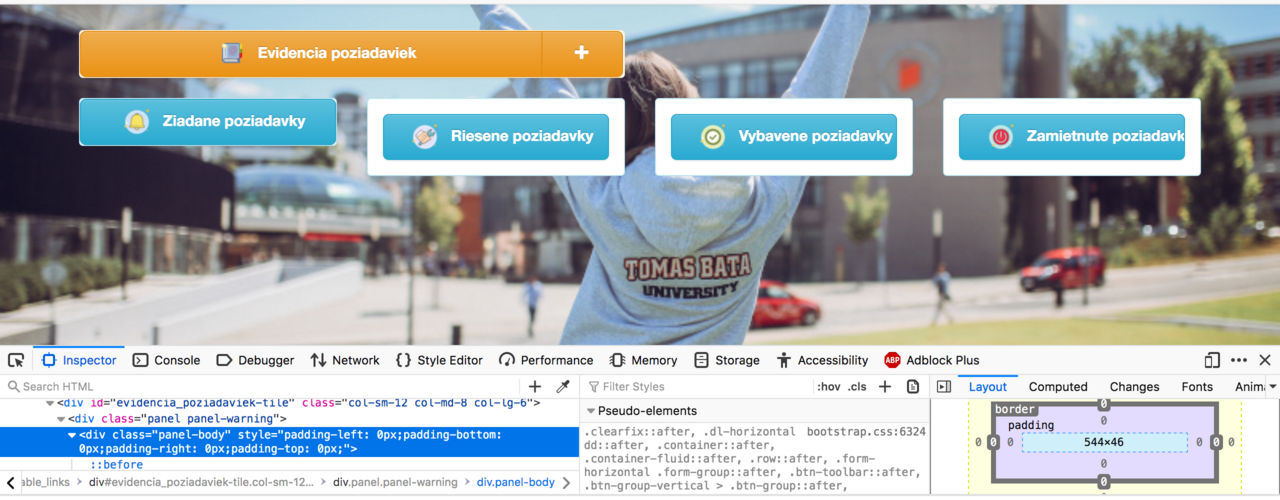
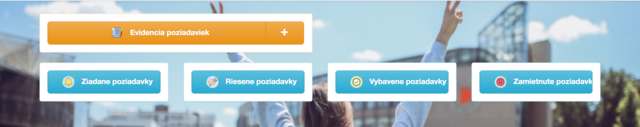 .
.